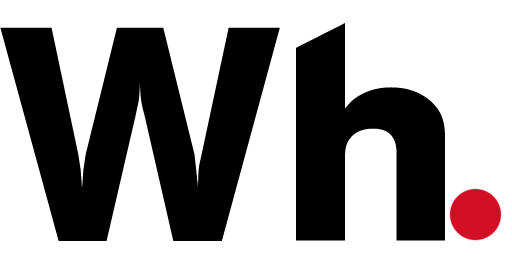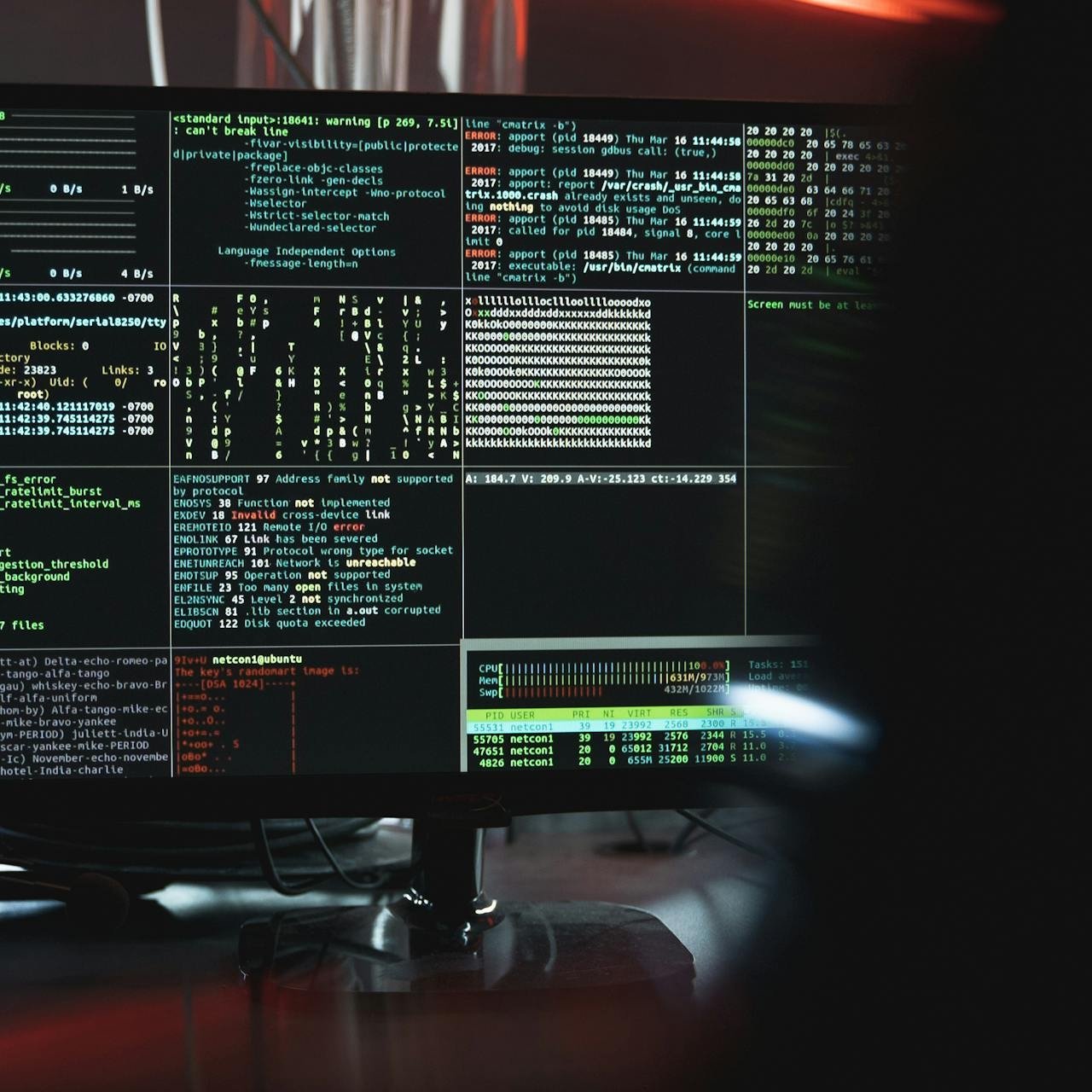Tracking your time helps you stay focused, see where your day actually goes, and avoid wasting energy on things that don’t matter. It’s a simple habit that leads to better decisions, less stress, and more clarity.
The right software makes it even easier. The best tools not only track your hours but also generate reports, handle invoicing, and connect with the apps you already use. Here’s a look at some of the top options to help you find the one that fits your workflow and goals.
1-Toggl Track
Toggl Track is one of the most popular time tracking tools because of how simple and clean it is. You can track your time in real time or add it manually later. It organizes your work by project, client, and tag, so your timesheets are always clear and easy to read.
What really makes Toggl stand out is how good its reports look. You can break down your time by project or client, and easily see how your hours were spent during the week or month. This makes it easy to know where your time goes and helps when billing clients. Toggl integrates with tools like Trello, Asana, Slack, and Google Calendar. It also supports invoicing when paired with platforms like QuickBooks or Xero.
2-Harvest
Harvest combines powerful time tracking with professional invoicing. It’s perfect for freelancers and small teams who want to track time and bill clients from the same place. You can log hours manually or use a timer while you work. Once the hours are in, Harvest lets you create polished invoices in just a few clicks. You can also accept payments online using Stripe or PayPal.
The reporting features are clear and helpful. You can see which projects are using the most time, who’s tracking the most hours, and whether you’re staying within budget. Harvest also connects with tools like Asana, Trello, Basecamp, and Google Workspace. If you want to manage time and money together.
3-Clockify
Clockify is one of the best free time tracking tools out there. You can use it to log hours, track projects, and even manage a team — all without paying a cent. It’s great for freelancers who are just starting out, or small teams looking to keep things simple.
You can track time by using a timer or adding it manually. Projects can be labeled with clients, tasks, and tags to keep everything organized. The built-in dashboard shows you where your time goes each day or week. Clockify also offers reports, time estimates, and timesheets. If you want extras like invoicing or GPS tracking, you can upgrade to a paid plan. It integrates with over 80 apps including Jira, Notion, and HubSpot.
4-FreshBooks Time
If you already use FreshBooks for accounting or invoicing, their time tracking tool is a natural fit. It lets you track time directly from your FreshBooks dashboard and connect your hours to invoices right away.
FreshBooks Time (formerly TSheets) works well for service-based businesses and freelancers who charge by the hour. You can assign different rates to each client or task, and your tracked time flows into your invoice automatically. It also has mobile apps that let you track time on the go. Whether you’re in the office or working from a coffee shop, you can keep your records up to date.
5-Hubstaff
Hubstaff is a time tracking tool made for teams that want more visibility and control. Along with tracking hours, it can also take optional screenshots, monitor app usage, and track keyboard and mouse activity. This makes it especially useful for managing remote or hybrid teams.
You can generate timesheets, track time by task or project, and create client invoices. Hubstaff also includes features like payroll management, budgeting tools, and GPS tracking for mobile teams. It integrates with tools like Trello, Asana, GitHub, and QuickBooks, helping you streamline your workflow and keep everything in one place.
What to Look for in Time Tracking Software
When choosing a time tracking app, it’s important to focus on what features matter most to your work. Here are a few things to think about:
Not every tool will offer everything, so it’s smart to pick one that fits your daily routine and work style.
Final Recommendation
If you’re a freelancer or a small business owner who wants something simple and efficient, Toggl Track is a great pick. It’s easy to use, looks clean, and gives you helpful reports without making things complicated.
If invoicing is an important part of your workflow and you want to handle everything in one place, Harvest is the better choice. It combines time tracking with professional invoicing, making it ideal for client-based work.