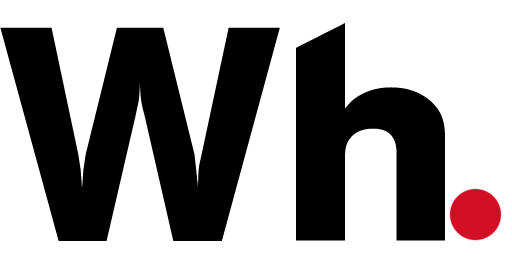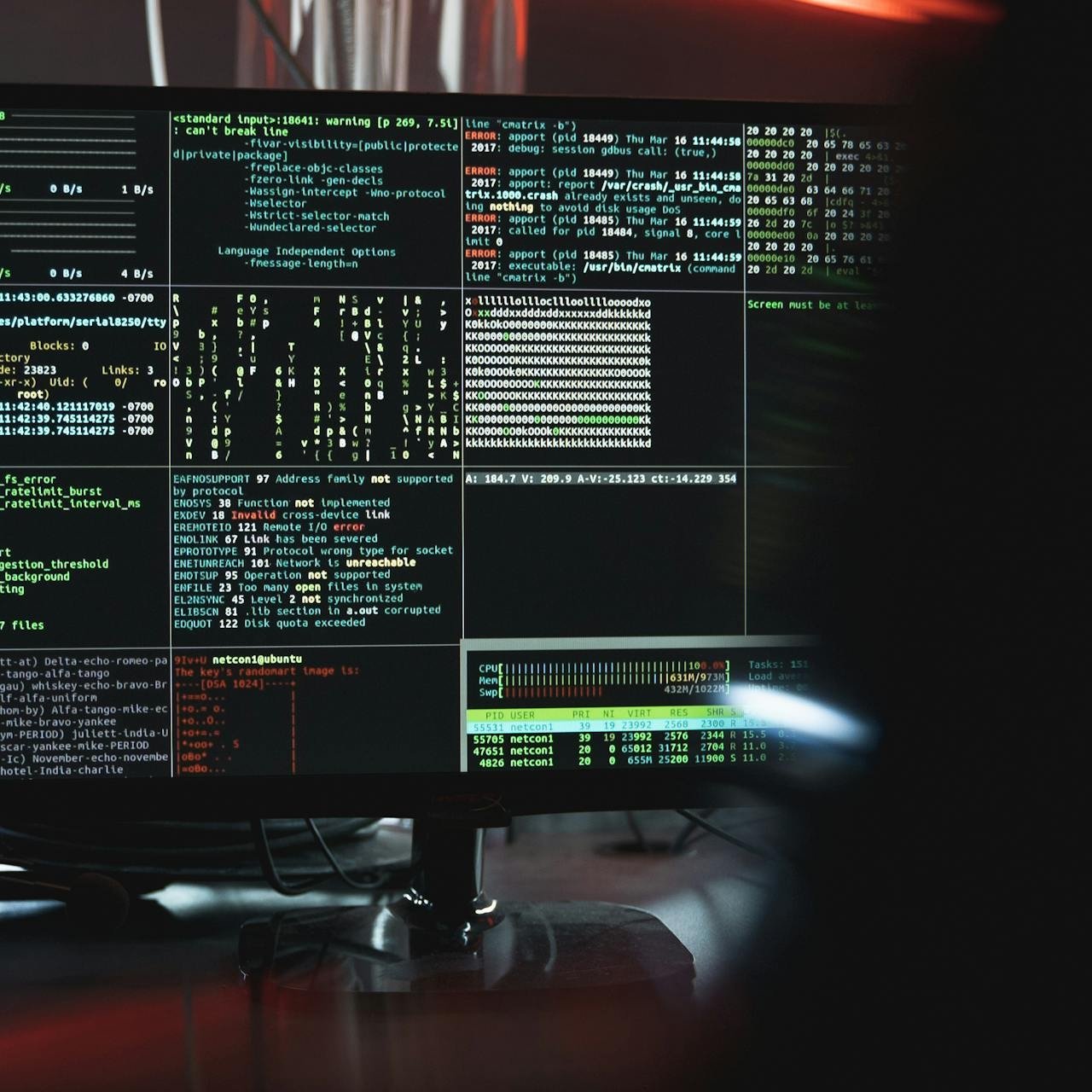Every website needs a place to live online. That’s what web hosting does—it gives your website a “home” on the internet. With over 260 different web hosting companies around the world, picking the right one can be hard. Each one offers different features, prices, and levels of support.
This guide will show you five simple steps to help you choose the best web host for your website. By the end, you’ll know exactly what to look for to make sure your site runs fast, stays secure, and grows with your needs.
Understand What Your Website Needs
Before you choose a host, think about what kind of website you’re building. Is it a personal blog, an online store, or a business site? Each type of site needs different tools and resources. If you expect a lot of traffic, you’ll need a more powerful hosting plan. Also, think about whether you’ll use a website builder or a platform like WordPress. If your site needs strong security—like an online shop—you’ll want extra protection for payment info.
Also, think about your budget. Hosting prices can vary, so plan how much you want to spend monthly or yearly. Writing down what your site needs will help you compare options more easily.
Research Hosting Companies Carefully
Not all hosting companies are reliable, so it’s important to check reviews and make sure they’re trustworthy. Look for feedback from real users on websites like Trustpilot or HostAdvice. Many good hosting providers offer a free trial or a money-back guarantee. This way, you can try their service without risk. It’s also smart to contact customer support and see how quickly they reply.
If you want to know who hosts a site you like, you can use a tool like Amazing Algorithms. Just copy and paste the domain name, and it will tell you which company hosts it.
Check Features and Technology
Once you’ve found a few good hosting options, look at the technology they use. For example, Hostinger uses LiteSpeed Web Servers, which are known for being fast and secure. Also, check if the company has servers in different locations around the world. If they have one close to you, your website will load faster. Some companies offer free website migration if you already have a website somewhere else.
Make sure the host offers domain name registration, custom email addresses, and tools that help your site grow. All these features can save you time and money in the long run.
Make Sure There’s Good Customer Support
It’s important to have help when things go wrong. A good hosting company should offer 24/7 customer support. Some common ways to get help include live chat, email, phone calls, and knowledge bases with articles and how-to guides. Some web hosts also have blog posts and video tutorials, which are useful if you like solving problems yourself. Before choosing a company, read reviews to see what people say about their support service.
Choose the Right Type of Hosting
Web hosting comes in different types, and each one has pros and cons. Let’s go over the main ones:
Shared Hosting is the cheapest and easiest to use. Your website shares space with others on the same server. It’s great for blogs, small business websites, or personal pages. Hostinger offers an easy control panel called hPanel, even for beginners.
If you’re just starting out, shared hosting like Hostinger or Bluehost is affordable and beginner-friendly.
VPS Hosting gives you your own space on a shared server. It’s more powerful and secure than shared hosting. Hostinger’s VPS uses something called KVM, which keeps your resources separate from others. This option is better for growing websites but needs more tech skills.
Cloud Hosting uses multiple servers instead of just one. This means your website stays online even if one server fails. It’s fast, reliable, and perfect for businesses with lots of traffic. Hostinger has three cloud hosting plans:
Dedicated Hosting means you get the entire server to yourself. It’s the most powerful, but also the most expensive. You’ll need expert knowledge or a tech team to manage it. This option is best for large companies or websites with huge amounts of traffic.
WordPress Hosting is made especially for websites built with WordPress. It’s faster and easier to manage than regular hosting. Hostinger’s WordPress plans include free SSL, pre-installed plugins, and expert support.
Other Things to Think About
When picking a hosting company, there are a few more things to keep in mind.
First, decide if you’ll use a CMS like WordPress or a website builder with drag-and-drop tools. CMSs give you more control but take more time to learn. Builders are quicker and easier but offer fewer options. Second, check how much storage and bandwidth you get. Storage is where your website’s files (like images and videos) are kept. Bandwidth is how much data your site can send and receive each month.
For example, Hostinger’s Premium plan gives you 25 GB of SSD storage, which is good for small to medium sites. It also includes unmetered bandwidth so your site can handle more visitors.
Here’s a quick example: Let’s say your average webpage is 2MB in size. If you get 3,000 visitors a month and each person visits two pages, you’ll use around 12 GB of bandwidth. To be safe, multiply that by 1.5, which gives you 18 GB/month. Choose a plan that gives you at least this much, or more.
Speed and Performance
Fast websites perform better. Look for a web host that uses good technology, like LiteSpeed servers, and offers tools like caching and content delivery networks (CDNs). These make your site load faster, even for visitors far away. Also check the host’s server locations. The closer the server is to your audience, the faster your site loads. Some hosts also let you test your website’s speed and show performance scores.
Security
A secure website is important. A good host will offer features like:
Hostinger, for example, includes security tools like a web application firewall and a malware scanner with its WordPress Hosting.
Easy to Use
Finally, make sure the hosting company is easy to use, especially if you’re new to websites. A simple control panel, like Hostinger’s hPanel, makes it easier to manage files, domains, and settings. Also check if they have a help center or tutorials that explain things in simple language. This is really helpful when you’re just starting out.
In Conclusion
Choosing the best hosting for your website doesn’t have to be hard. First, know what your website needs. Then, look for a reliable host that offers good support, powerful features, and plans that fit your budget and traffic.
Remember to check these key points:
With this knowledge, you’re ready to choose a hosting provider that will help your website grow and succeed online.